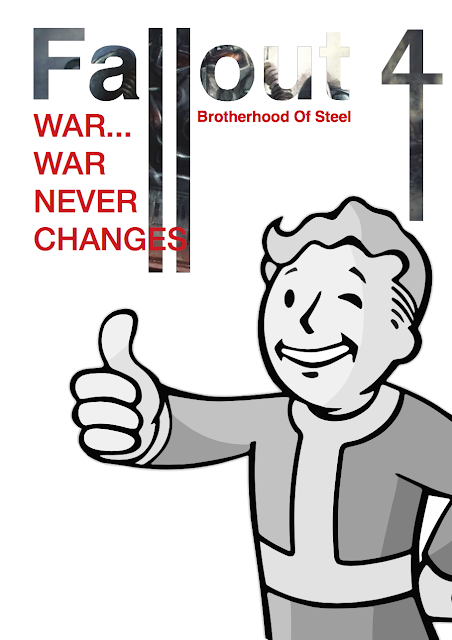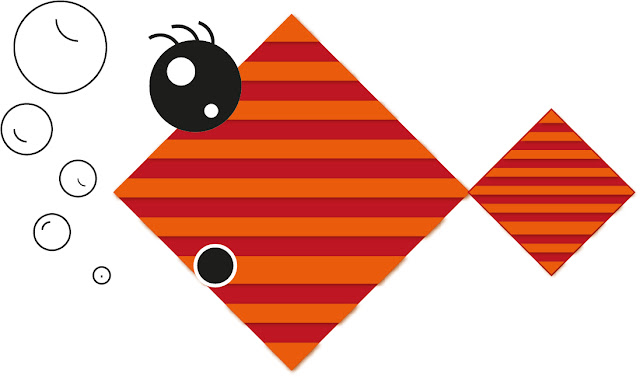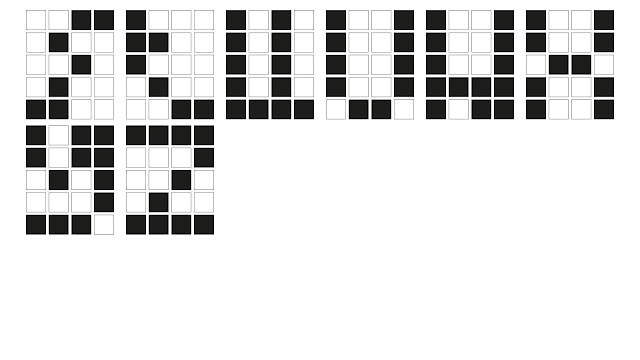This was the final process and production I have left for the remainder of my first year. In this session I experienced using Cinema 4D, a program focusing on a 3D environment, as that this software can be very hard to get the hang of, but can be a exceptionally useful for my skill development as a designer. We began by watching a short showreel, showing myself and the group what we can potentially do with the software, when we practice with it.
We also looked into a website called BEEPLE, where Stephen discussed about a designer who creates a new design everyday and has accumulated over 3000 designs in total.
I started the excise of by looking at preset examples which I downloaded online from unlearn. These assets gave a useful look into what perspective I would have when creating an outcome and understood that everything until the final render looks very wireframe heavy. Stephen then talked about different features and shortcuts.
Key Shortcuts
Number 3 key and mouse rotate the camera
Number 2 key and mouse zoom the camera
Number 1 key and mouse move the camera sideways
E key changes the position of the object selected
R ket rotates the object selected
S key scales the object selected
O key centres camera on selected object
I was set a range of task's this workshop, in order to learn how to use Cinema 4D.
This image shows myself separating the shape into sections, so that I could transform the shape from its original cube form. My attempt was to make a building from only a couple of assets. This is how far I got before having to move on to the next task.
This task focused on forcing a cube to curve by increasing the strength of bend object, this created a spiral shape. I further developed on this by adding a small sphere within the curve and adding an extruded text with the title Primecore Industries. This was done to form a logo. I really liked the outcome and therefore began adding some lighting to the 3D logo.
After generating my shape from the curve we then looked at using the cloner tool, a tool which enables the ability to clone a shape without the need to produce a set of individual layers. This created a interesting looking pattern, similar to a fan or engine part. I also added some animation to the cloned shape, making it spin for a duration of three seconds.
Lighting is an important feature of Cinema 4D, it helps visualise the 3D space when in render view. Otherwise what could be really detailed 3D work can look rather flat and boring. I was asked to import a illustrator vector within the program so that I could make it 3D, introducing me to the inter program compatibility of the Cinema 4D. However to be able to insert the vector, I had to downgrade the current version of my illustrator save file, when saving my work, this then allowed for the program to accept my file. As I currently didn't have any illustrator files on my computer at that present time I quickly generate a smily face vector.
Unlike extrude, where the vector would be filled completely, I was asked to use the rectangle within the pen tool drop down menu, so that when I applied the sweep object, it created and outline. This in my opinion work out better for my design as it gave the face more depth than if it was extruded. This worked very well with the implication of lighting effects to better make the face stand out.
In addition to lighting I was also shown how to add texture and effects to objects. I decided to add a some transparency to the face to take the form of a glass like texture, also including some tint of colour. This made the face stand out much more from the background.
The final experiment which I did was to understand some basic physics of the Cinema 4D software. To do this I started off with a partical emitter, which when played thought the animation timeline shows the direction of where the particles were heading. However, no particels could be dispersed just yet as I needed to add a shape and add basic rules to the objects. These rules would give the software information on the objects would react, in addition to reacting to their environment. For example it the spheres which were going to shooting up from the ground would then collide with the ground, instead of clipping through it. Give the animation a more realistic perspective.
Throughout the session I looked briefly into the 4 perspective camera angles, so that I could get a much greater understanding of where my objects were, with in the program,
Here is what text looks like with lighting effects but no sky and base. This is great when you are after understanding what light is effecting just an object.
Here is what the text looks like in standard editing mode.
Here are a couple of short animations which I produced within Cinema 4D.
C4D Experiment #1 from Jordan Harnett on Vimeo.
EXAMPLE 6_Editor_a from Jordan Harnett on Vimeo.
Overall this Cinema 4D software tutorial helped me understand that I as a graphic designer I must be much more diverse in the way I produce my work. Being quite skillful in many particular softwares would extend my creativity, making myself a much more valuable assets for jobs when I graduate.